News
Announcement
[Academic][Undergraduate] 2019 Human Rights and Gender Equality Education
2019.10.04 Views 3083 경영대학
2019 Human Rights and Gender Equality Education is now open on Blackboard.
1. Duration and Subjects of the course
- Duration: from 28th March 2019 till 11:59pm, 23th February 2020
★'[Step3] Confirmation Course Completion' should be done till the end of the period above to be registered on KU Portal as completing this course
- Subjects: Undergraduate students, general graduate school students, Law school students , professors, and other instructors
2. How to register on the course
- Sign in Blackboard (https://kulms.korea.ac.kr) with your KU Portal ID > At the bottom right, click '[학생] / [교직원] 2019 법정의무 및 교내권장 교육 OO분반 등록하기' > '나의 코스' - '학생으로 있는 코스' - click '[학생] / [교직원] 2019 법정의무 및 교내권장 교육' > At the top left, Main Course - click '2019 인권과 성평등 교육 / 2019 Human Right and Gender Equality Education'
- Detailed guidance: please find the attached Blackboard Instruction below
3. Course procedures
-[Step1] watch all 6 video clips
-[Step2] take a quiz and get a full score of 50
-[Step3] click 'Confirmation Course Completion' and log in KU Portal
★You will not be shown as completing this course on university system when you do not proceed till [Step3].
4. How to check your course completion on KU Portal (available on Portal in Korean language)
-Students: KU Portal > 수업 > 교육이수현황조회
-Faculty: KU Portal > 인사/급여 > KU온라인교육이수현황
5.Printing a course certificate is NOT available on Blackboard from this year. Please check course completion on KU Portal.
6. Inquiry
Human Right Center Education Department, humanrights@korea.ac.kr / 02-3290-2843
1. Duration and Subjects of the course
- Duration: from 28th March 2019 till 11:59pm, 23th February 2020
★'[Step3] Confirmation Course Completion' should be done till the end of the period above to be registered on KU Portal as completing this course
- Subjects: Undergraduate students, general graduate school students, Law school students , professors, and other instructors
2. How to register on the course
- Sign in Blackboard (https://kulms.korea.ac.kr) with your KU Portal ID > At the bottom right, click '[학생] / [교직원] 2019 법정의무 및 교내권장 교육 OO분반 등록하기' > '나의 코스' - '학생으로 있는 코스' - click '[학생] / [교직원] 2019 법정의무 및 교내권장 교육' > At the top left, Main Course - click '2019 인권과 성평등 교육 / 2019 Human Right and Gender Equality Education'
- Detailed guidance: please find the attached Blackboard Instruction below
3. Course procedures
-[Step1] watch all 6 video clips
-[Step2] take a quiz and get a full score of 50
-[Step3] click 'Confirmation Course Completion' and log in KU Portal
★You will not be shown as completing this course on university system when you do not proceed till [Step3].
4. How to check your course completion on KU Portal (available on Portal in Korean language)
-Students: KU Portal > 수업 > 교육이수현황조회
-Faculty: KU Portal > 인사/급여 > KU온라인교육이수현황
5.Printing a course certificate is NOT available on Blackboard from this year. Please check course completion on KU Portal.
6. Inquiry
Human Right Center Education Department, humanrights@korea.ac.kr / 02-3290-2843