News
Announcement
To conduct world-class research, the KUBS is subscribing to various databases.
The Value-Search database provided by NICE Evaluation Information, previously available only through Excel Add-in, will now be web-based after an update.
For KUBS members interested in using this service, please follow the instructions on the Sudang Creative Learning Center website - Data Information - Databases and Resource.
We encourage utilization of the updated Value-Search service provided by NICE Evaluation Information.
ⓐ Key updates on Value-Search Service
-
Accessible through both Web and Excel, allowing information retrieval and downloads without [O/S, Software] constraints.
-
Intuitive menu structure
-
Addition of keyword search functions
-
Personalized service usage by registering individual IDs
ⓑ Procedure for Using Value-Search [Updated Version]
※ (For the updated version) As it requires a separate account from the previous version, you should delete the old version and register a new ID.
-
Delete the existing Value-Search (Excel)
Control Panel > Programs > Programs and Features > Delete Value-Search (Excel)
-
Access the Value-Search service site (only through Chrome)
[Service URL -> https://www.valuesearch.co.kr/]
Register your personal ID
-
Click ‘User Registration’ on the top right of the main site.
-
Agree to the terms.
-
User registration screen:
① Enter Company (University) ID/ Password
User email (used as ID) / Username / Phone number
② Click ‘Register & Authenticate’
-
Check the inbox of your email.
[Subject: VALUESearch Registration Email Verification]
Email address verification (set a password)
※ If you do not find an email titled ‘VALUESearch Registration Email Verification,’ please check your spam.
★ The registration email verification is valid only for the said day. If it expires, you should click ‘Reset Password,’ re-enter your email and username, and receive a new verification email.
5) (After setting the password) Log in to the site to use the service.
ⓑ Key Functions of Value-Search Service [Updated Version]
-
Data Explorer
[Menu Location: Data > Data Explorer]
This menu is useful when analyzing specific targets or examining detailed data of individual companies.
-
Massive Download
[Menu Location: Data > Massive Download]
Useful when you want to screen companies based on specific conditions or download large volumes of data.
※ If you want to download the data in a separate file like Excel, click on the ‘Manage’ menu at the top left and select the desired file format to download the data.
For user manuals and related information, please refer to the Sudang Creative Learning Center website under Data and Resources > Data information > Value-Search User Manual.
[Inquiries]
KUBS Administration Office – Database Division
mibongi@korea.ac.kr / 02-3290-1625