News
KUBS News
[2018-1 Sudang Digital Library Database Session] Information Session on Datastream, SDC Platinum Use
2018.05.30 Views 3762 경영대학
Information Session on Datastream, SDC Platinum Use
On May 28th, the Business School’s Sudang Digital Library held its first information session on database use from 1 to 3pm at Room B307, Hyundai Motor Hall. The session mainly focused on △Datastream (business’ financial statements and other indicators) △SDC Platinum (business securities and M&A data). 15 undergraduate and postgraduate students participated in the session conducted by Hye-Mi Jeon, assistant manager at the Department of Finance Information.
Datastream and SDC Platinum both are business index database offered by ‘Thomson Reuters’, a multinational mass media and information firm. An economy’s business indicators and financial statements can be found from the database. The session was designed to provide instructions on how to use Datastream and SDC Platinum.
First of all, Datastream enables data analysis using excel. To analyze data, it is first required to find the correct code that represents data. There are mainly 3 ways to find the right code. Ms. Jeon explained, “You need to start off with searching by keyword. It is a great way to search for a specific business. However, it is not the best idea If you are looking for a specific business index.” The second way to look for a business index is to search by clicking the ‘explore’ button. This method allows you to compare business indexes from few countries, and to find information of key economy or business index of a country. The last method is to search by single category. It is the best way if you are looking for information of the business structure and comparing few organizations’ data using comprehensive indicators.
Once you found the code of business index, you need to insert a variable x in order to extract data. If you insert x and set the time, you will be able to see the report of business index on the time. You can put an additional note on the name column about what each code represents. You will also be able to convert the currency for comparison when necessary.
Unlike Datastream, SDC Platinum requires you to use its own database. M&A can be divided into US target and non-US target. In case you would like to extract data of a listed firm in the financial market in Korea, you have to go for non-US target, because the acquired firm is Korean organization. Ms. Jeon added, “if you get stuck which categories to start looking, you can simply search by keyword from ‘all items’. Quite a lot of SDC Platinum users have difficulties understanding what each category means and what each filter represents.” Therefore, it is quite useful to look up for information using ‘definition’ button.
Once you find the data you were looking for, you can analyze it or write a report out of it. You can choose the format or report from the ‘report’ column, or you can add a category and customize the outcome. You can save the completed report as an excel format file. In addition, you can analyze data from a range of categories such as industry or target country, using ‘analysis’ function. You can get an additional data by each transaction from the ‘deal’ menu as well.
Sudang Digital Library subscribes to a variety of academic journals to support research achievements at the Business School. Each semester, the Digital Library holds the information session for database use. In the following week, the Library will open information sessions including △Bloomberg: Market Information-Stock/Bond/Derivative Products (5/31, 2-3pm, Hyundai Motor Hall Room B308) △KIS-VALUE: Downloading Domestic Business Information and Mass Industry Information (6/1, 2-3pm, Hyundai Motor Hall Room B307).