MS/PhD
Announcement
Examination of Degree Dissertation for 2022-2
1. Entering Dissertation Examination Results & Evaluation Summary : by Dec. 9th (Fri.)
- After completing the final dissertation evaluation, the committee chair and members enter the result and evaluation summary on the Dissertation Examination page.
2. (KU Library Website) Uploading the original Dissertation/thesis statement : Dec. 19th(Wed.) ~ Jan.3rd(Tue.), 4:30 P.M
* From Fall semester of 2022, students do not submit the printed hard-cover Dissertation/Thesis to the library. Students are only allowed to upload their original thesis file online.
1) Access to the KU Library website(http://library.korea.ac.kr) My Space -> My Information -> Dissertation Submission (Please refer to the ’Online submission Manual.)’
2) Upload a scanned signature page
3) In case a student would like to suspend his/her thesis disclosure, it is needed to submit the [Conditional consent forms (non-disclosure requests)] to the library in person.
4) Submit the copyright agreement online: For copyright consent, check the online submission screen for consent
※ In case you approved to substitute his/her thesis with other academic performances or records, please submit the copies of substitute results to the administration office of
the affiliated university(department)
3. (KUBS Administration Office) Need to submit the relevant documents : Jan. 2nd (Mon.) ~ Jan. 5th (Thu.), 4:30 P.M
※ If the relevant documents are not submitted to the office, the examination of the thesis will be canceled. Thus it must be submitted within the deadline.
1) Confirmation of thesis paper (심사완료 검인서)
- Submit a "confirmation of thesis paper" to theoffice to check whether the Dissertation electronic file is uploaded to the library
- You may print out the confirmation letter from the library website when your Dissertation/thesis is uploaded
2) Confirmation of Thesis Plagiarism Check(논문표절예방 프로그램 검사확인서) + Turnitin Digital Receipt
- You can print out the digital receipt at the Turnitin website.
3) Title page(논문 속표지)
4) Copy of signature page(심사완료 인준지)
- You may submit the copy of signature page after checking it with original one.
* It means that you need to bring both originial and copy one.
- Students keep the original copy of signature page
4. Important Notices
1) Writing Guide for the Complete Bound Version of the Dissertation:
- Refer to Chapter 4 Section 2, Examination of Degree Dissertations, in the Constitution of the Graduate School – Detailed Enforcement Regulations for the Graduate School
(Bound dissertations should be 4 x 6).
2) Change of Dissertation Title
① The title of finalized dissertations must be identical to the dissertation title listed on the dissertation examination application form
* Title change is impossible after Dec.9th
② Revising dissertation titles : Proceed to Portal(KUPID) → School Register/Graduation → Dissertation Examination → Apply for the Dissertation Examination → Dissertation Title Change
* If you want to change your title after Dec.9th, you need to submit the form(please refer to the attachment) to the office within Jan.27th(Fri) 4PM.
③ It can not cancel Application for Examination of Degree Dissertations and refunded paid Degree Dissertation Tuition
※ For a detailed inquiry, please contact your department administration office.(kubs_msphd@korea.ac.kr)