KUBS Global MBA & Global MIM
Application System
Sign up
For the first time users, please sign up.
Log in
Please log in with your email and password for your application.
Terms of Use
- Users under IE11 upgrade their browsers to the latest version.
- Unrestrict cookies.
- Use UTF-8 for the connection.
- Turn off Pop-up Blocker.
- Download admission guidelines and submissions forms.
- Unable to pay when using Chrome browser